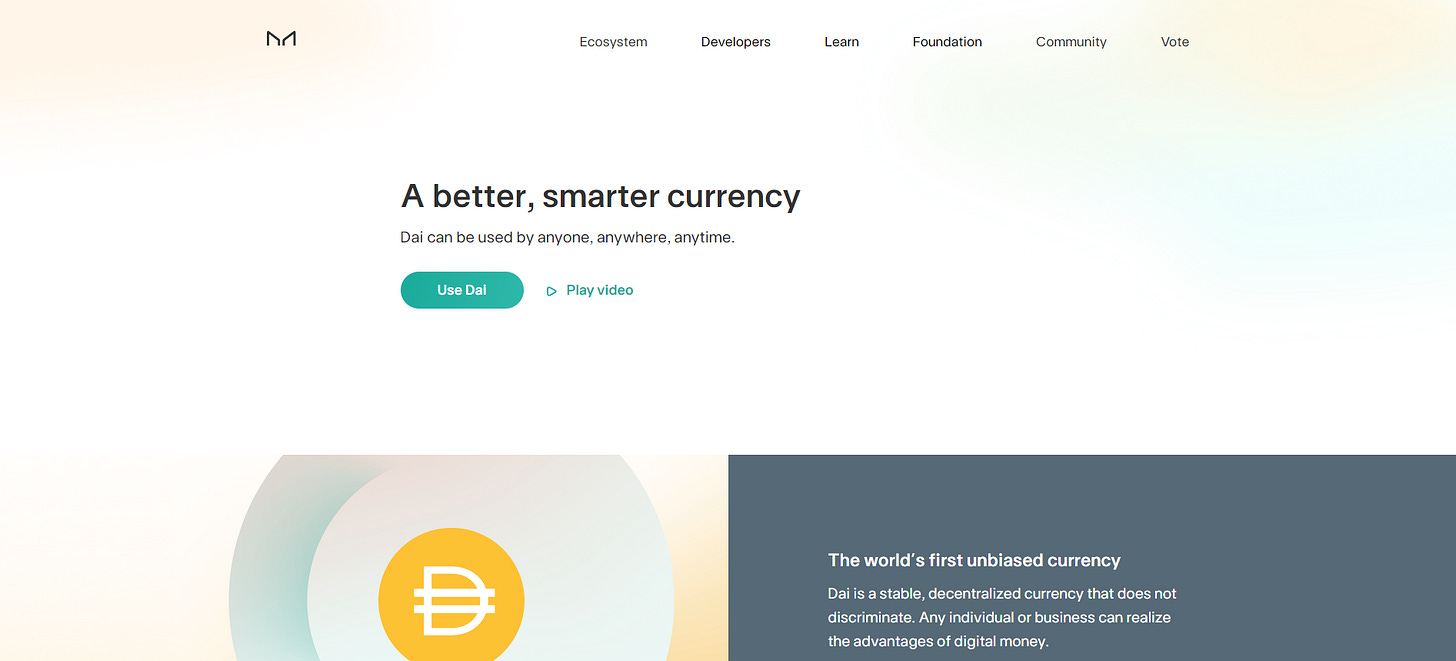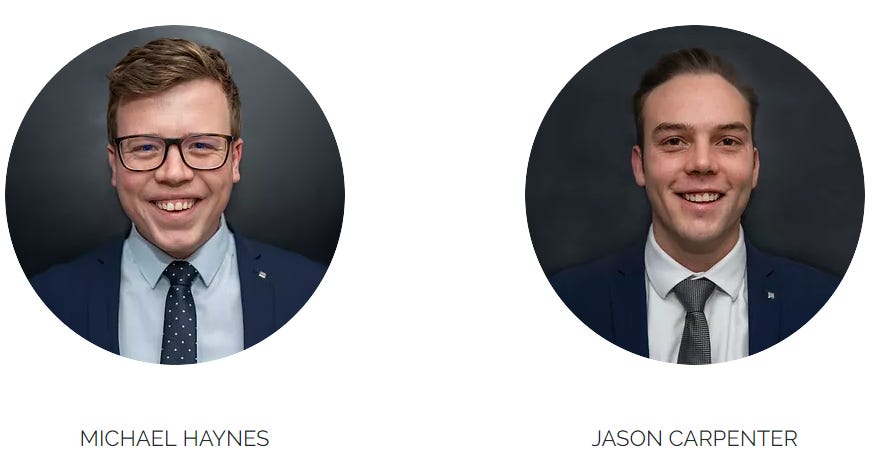MakerDAO
Market Recap
A Second Tough Week For Traditional Assets and Crypto
MakerDAO
Decentralised Finance, or DeFi, has offered us new ways of coordinating value. Some DeFi projects have implemented complex strategies while others have copied models in the traditional world; some have employed a combination of both.
MakerDAO is similar to Terra, the stablecoin blockchain we have written about before. However, there are many significant differences between the two. At its most basic, MakerDao is a borrowing and savings protocol.
What is MakerDAO?
The MakerDAO is an Ethereum based project formed in 2014 by Rune Christensen and officially launched in December 2017.
It was one of the first DeFi projects to gain considerable traction and delivered the first decentralised stablecoin, Dai, to the crypto market. Stablecoins exist in various forms, from fully collateralised at a bank to algorithmically pegged, where Dai forms part of the latter.
MKR is the governance token of the MakerDAO protocol, which allows users to participate in proposals and decisions; it also acts as the lender of last resort in the case something goes wrong in the Maker system.
How Does MakerDAO Work?
MakerDAO works as most money markets work; they have a borrower and lender. Lenders are those looking to earn a decent yield on their cryptoassets, and borrowers want to borrow against the assets they have put up as collateral.
With MakerDAO, you are required to put up collateral in order to mint Dai, a dollar-linked stablecoin. When Maker initially launched, the only accepted collateral was ETH. This resulted in a massive inflow of ETH into the protocol, where it ended up holding over 2% of all Ethereum in circulation; it currently sits just shy of 1.8%. This number still indicates how there is significant demand for decentralised stablecoins.
Since then, the protocol, governed by its token holders, has expanded the list of assets that can be used as collateral to mint Dai, such as Wrapped Bitcoin, YFI, UNI and several others.
How Do Do You Mint DAI?
MakerDao uses a system of overcollateralisation, it was one of the first protocols to pioneer this approach, and it has continued to work for them over the last five years.
To borrow or mint DAI, you need to create a collateralised debt position (CDP). You do this by depositing a supported asset into a Maker Vault. Once you have deposited your cryptoasset into the Vault, you are issued a certain number of Dai based on your collateral amount and what Liquidation Ratio you are comfortable with. While you are borrowing this Dai, you are required to pay a stability fee which is how Dai maintains its peg. When you eventually want to get your collateral back, all you need to do is deposit Dai back into the Vault, and you will receive your collateral in return.
How Does Dai Maintain Its Peg?
As mentioned above, Dai maintains its peg through a stability fee (paid by those borrowing), a savings fee (earned by those staking) and the arbitrators willing to exploit this opportunity.
The relationship works as follows:
When Dai dips below its $1 peg, the protocol encourages people to repay their debts and reduce the number of circulating Dai. This can either be done by raising the Stability Fee (interest rate) and making the loan more expensive or by increasing the Dai Savings Rate and making the stablecoin more attractive to save in.
The opposite holds true as well. If Dai trades above its peg, Maker encourages people to take out loans and create more Dai. This is done by lowering the Stability Fee, so the interest rate people pay is lower. They can also decrease the Dai Savings Rate, which means people will move their Dai to search for yield elsewhere.
Deposit Collateral And Mint Dai
Please note that creating a vault does require a high minimum investment. Therefore it may not be suitable for everyone.
Step 1: Set Up MetaMask Wallet
In order to interact with Ethereum, you require a wallet. Our wallet of choice is MetaMask, but you are free to choose your own. Please find our guide to setting up your own MetaMask wallet here.
Once you have set up and funded the wallet, you can now use MakerDAO.
Step 2: Visit the MakerDAO Website
Visit the MakerDAO Website
Make sure you land on "https://makerdao.com/en/"
You should see the below page:
Click Use Dai
You will now be directed to the Oasis App
Step 3: Supply Collateral to a Vault
Click Connect Wallet
Enter your MetaMask password when prompted
If it is your first time using the Oasis application, you will be required to sign a message for security reasons
Click Sign message
Confirm in your MetaMask wallet
A new pop up will appear asking for you to accept the Terms of Service. If you have read through them and are happy, click Continue
Click Open Vault
You will now be redirected to the bottom of the page. You will Automatically land on Multiply on Oasis. We are looking to Borrow On Oasis. After clicking Borrow on Oasis, you should see the below:
These are the featured Vaults. For a complete list of options, you can go here
Every Vault has different collateral ratios and annual interest fees. Therefore you need to choose what is most appropriate for yourself as an individual.
We are going to deposit into the ETH-C Vault, which has the highest collateralisation ratio (170%) and lowest annual fee (0.5%). Please note that each collateral pool has a slightly different Vault creation process, and you may be required to provide a few more confirmations for non-ETH based Vaults
Navigate to the ETH-C Vault and click Borrow
You will now see the ETH-C Vault dashboard
Enter the amount of ETH you would like to deposit and how much Dai you want to generate. Remember you can only generate a certain amount of Dai, and this depends on the amount of collateral you put up and the Collateralisation Ratio of the pool. We never recommend borrowing the maximum amount because it significantly increases your chances of being liquidated if markets move against you quickly
Once you have inputted your chosen amount, you will now see the simulated liquidation price and how collateralised you are.
The second step is creating a Proxy Contract
A Proxy is a smart contract that allows you to easily interact with MakerDAO supported protocols. You only need to do this once per wallet, and all your Vaults are managed through this Proxy address.
If you are happy with your Vault configurations, click Setup Proxy
You won't be required to create a proxy the next time you use the Oasis App with this wallet
Click Create Proxy
Whenever prompted, click "Confirm" to sign the transaction on MetaMask if you are happy with the gas fees.
Once the proxy has been set up, you can now confirm the details of your Vault. If you have chosen an asset besides ETH as collateral, you may also be required to set an allowance for it, which follows a similar confirmation process.
Step 4: Complete the Transaction
Once you are happy with your Vault and have confirmed all the details, click Confirm
Click Create Vault
Whenever prompted, click "Confirm" to sign the transaction on MetaMask if you are happy with the gas fees.
This transaction may take some time, so be patient. However, once done, you will see Dai appear in your MetaMask wallet.
You can now take your Dai and use them in other money markets such as Aave, yearn.finance or the Dai Wallet offered by Oasis. You just need to ensure that your collateral is always sufficient to cover the position, or you run the risk of having the MakerDAO smart contract liquidate and sell your collateral to cover the loan.
By now, we are sure you have also seen the multiply option on the Oasis Application. This is different but works on the same principles as the Borrow option; however, instead of just issuing Dai, with one click, you can create Dai and automatically purchase more of the same asset. You are essentially getting leverage on your idle assets.
Deposit Collateral and Multiply
The whole process is very similar to that above. Therefore you can jump straight to Step 3.
Click the Multiply tab at the top of the page
You will now see a list of the assets you can multiply. We will go with the lowest annual fee and lowest multiple, ETH-C
Click Multiply
You will again see the dashboard where you can choose how much ETH you would like to deposit and what collateralisation ratio you are comfortable with
If you have already set up your proxy contract, you will not be required to do this again.
If you are happy with your Vault configuration, click Confirm
You will now get an overview of the Vault you are about to create. Always pay special attention to the Liquidation Price and the expected gas fees
If you are comfortable, click Create Vault
Whenever prompted, click "Confirm" to sign the transaction on MetaMask if you are happy with the gas fees.
This transaction may take some time, so be patient. However, once done, you will see the asset you minted appear in your MetaMask wallet. You Will also notice that the ETH you deposited has now vanished; however, this is because it is now sitting in the Vault.
It is now easy to monitor your Vaults by clicking My Positions, ensure that you are always above Liquidation Price. It is possible to top up your balance if you are getting close to the Liquidation Price or increase your exposure if you didn't take out the full loan amount available to you.
Conclusion
Using these networks is the best way to learn about them. It shows and allows you to understand what blockchain networks are capable of. Each has its own unique advantages, disadvantages and user experiences. MakerDAO is one of the oldest and most respected DeFi protocols available to use; it is considered a Blue Chip for good reason.
MakerDAO offered us the first insight into what a decentralised stablecoin could do at scale. They also pioneered the Decentralised Autonomous Organisation. The project has continued to build and offer new services over time, and we look forward to seeing it continue into the future.
If you have any questions or have trouble using the network, please feel free to reach out and ask us questions. We always look forward to chatting with our readers. Otherwise, please feel free to share this article if you know anyone who is interested in using these networks.
Notable Articles and News Stories This Week:
Fed Approves Half-point Interest Rate Hike
The Federal Reserve moved to increase interest rates by half a percentage point Wednesday, a move the market largely anticipated as inflation continues to run more than percentage points higher than the central bank’s target.
The Fed also announced its plans to reduce its $9 trillion asset portfolio, starting by allowing bonds to mature without reinvesting the proceeds into new securities, as opposed to selling them to the open market.
“Inflation is much too high,” Fed Chair Jerome Powell said during a press conference following the release of the statement. “It is essential we bring inflation down if we are to have a sustained period of strong labor market conditions that benefit all.”
Read more about the rate hike here
Bitcoin Is Coming To Your 401(K)
Fidelity Investments made history this week when it announced that it would give participants in employer-sponsored 401(k) plans options to invest in Bitcoin.
Fidelity is the largest retirement plan provider in the U.S., and it becomes the first to add Bitcoin as a 401(k) plan investment option. Roughly 23,000 companies use Fidelity to administer their retirement plans, and Fidelity currently has more than $11 trillion in assets under administration (AUA).
Cryptocurrency enthusiasts celebrated the move, which will be implemented in mid-2022. Some regulators and wealth management professionals, however, expressed skepticism that cryptocurrencies should play any role at all in retirement investing.
Read more about the move here
Solana Goes Dark for 7 Hours as Bots Swarm ‘Candy Machine’ NFT Minting Tool
Solana stakeholders rushed to right the network Saturday night after what one insider called “insane amount of data” flooded the proof-of-stake chain, knocking validators out of consensus and grinding block production to a halt.
Bots had swarmed the popular non-fungible token (NFT) minting tool known as Candy Machine earlier Saturday with an unprecedented tsunami of inbound traffic: four million transaction requests and 100 gigabits of data every second – a record for the network, one person at the Solana Foundation said.
Read more about the outage here
Whilst we all have the option to look, to seek to understand, it’s often easier not to. Bitcoin, Ethereum and distributed ledger technology are complex systems that require significant due diligence. At Etherbridge, we aim to lower the barriers to understanding this fast-growing digital economy.
If you are interested in staying up to date, please subscribe to our newsletter at etherbridge.co
This is not financial advice. All opinions expressed here are our own. We encourage investors to do their own research before making any investments.