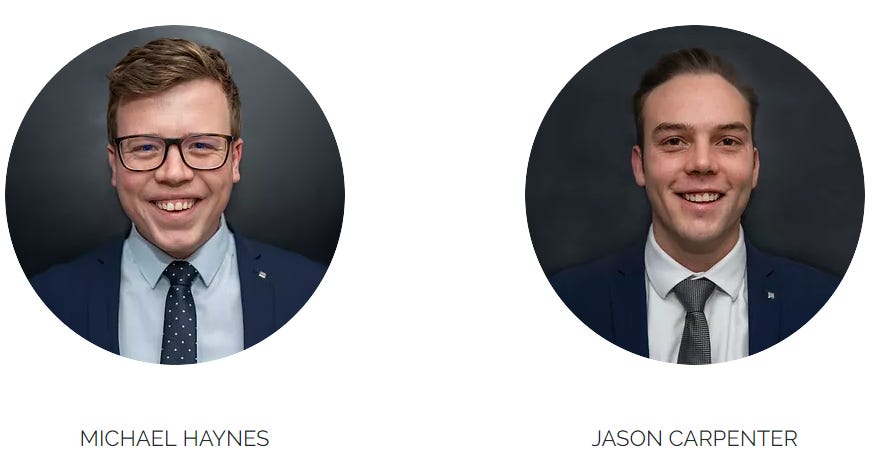Uniswap
Market Recap
Gold Rallies on Inflation Fears
Uniswap
There are many decentralised exchanges (DEXs) out there, but none have developed network effects and user buy-in better than Uniswap. Uniswap is a market leader in a sector with a huge addressable market and the potential to fundamentally change the way people exchange assets.
What is Uniswap?
Uniswap is a decentralised exchange and was one of the first DeFi applications to gain significant traction on the Ethereum network.
Uniswap was launched in November 2018 by Hayden Adams after a comment by the creator of Ethereum, Vitalik Buterin. Uniswap received its initial funding through Ethereum grants, unlike many other exchanges that performed Initial Coin Offerings or private early-stage investor rounds. UNI, the governance token of the Uniswap network, was airdropped to users of the exchange in September 2020. This is an excellent example of a "fair launch" and equitable distribution of network tokens.
Creating a global exchange where people are incentivised to provide liquidity is no easy feat.
The biggest challenge developers face when building exchanges on Ethereum is that they can't build traditional order book exchanges. This meant Hayden Adams and his team needed to implement a new means of facilitating price discovery. This led to the creation and use of an Automated Market Maker (AMM) exchange.
How Does Uniswap Work?
AMMs replace the traditional order book approach for pricing assets with a pricing algorithm. You can think of it as a robot that can always provide a quote or price between two assets.
The algorithm is a mathematical formula known as the constant function. Uniswap has recently made upgrades to their AMM; however, at its most basic, it looks something like this x * y = k, where x is the amount of one token in the liquidity pool, and y is the amount of the other. In this formula, k is a fixed constant, meaning the pool's total liquidity always remains the same.
The Uniswap ecosystem is unlike traditional exchanges that have intermediaries sitting between the end-user and the exchange itself. With Uniswap, you can be a buyer or seller of assets, and you have the freedom to provide liquidity and make markets. So instead of buying assets through Charles Schwab, who then takes your idle assets and makes markets on NYSE or NASDAQ and earns fees for doing so, you now just eliminate Charles Schwab and earn for yourself.
The Uniswap stakeholders are developers, users/traders, liquidity providers and issuers of financial instruments. The Uniswap exchange presents a classic reflexive opportunity; each stakeholder is directly incentivised to perform an action that directly incentivises another stakeholder.
The stakeholders of the Uniswap ecosystem benefit from one another. Liquidity providers can take idle assets and put them into liquidity pools; this increases available liquidity and reduces slippage for traders, which fosters more exchange volume and, therefore, increases liquidity providers' returns. Issuers of financial instruments also participate in this circular economy due to the ease and low cost of listing a new financial instrument on Uniswap, which again means a wider variety of tradable assets for traders and more opportunities to make markets for liquidity providers.
How To Use Uniswap
Uniswap is available on four different chains, Ethereum, Polygon, Arbitrum and Optimism. Interestingly, Uniswap has decided to keep it Ethereum centric as all these chains are layer 2 scaling solutions.
The latest iteration of Uniswap is v3 (Version Three) and offers additional usability and flexibility when performing certain actions like providing liquidity. However, first, we will begin with how to swap or exchange your assets using Uniswap on Ethereum.
How to Make a Swap
Step 1: Set Up MetaMask Wallet
To start using Uniswap, you will require a MetaMask or alternative Ethereum wallet. You can follow our guide to setting up your MetaMask here. This will also be necessary if you plan to use DeFi and Web3 projects on Ethereum in the future.
If you want to use Uniswap on Optimism, Arbitrum or Polygon, you can follow our guide to moving money onto these networks here.
Step 2: Visit The Uniswap Website
Visit the Uniswap Website
Make sure you land on "https://uniswap.org/"
Click Launch App in the top right hand of the screen
You should see the below page:
Step 3: Make A Swap
Click Connect Wallet
In the first box, input the token you want to exchange and the amount. Usually, Uniswap provides a list of all the tokens you have in your wallet. If they are less well-known, you may be required to add them manually. You can do this by pasting in the token address.
*Note: If you're going to swap ETH, never swap all of it, as you will require some to pay gas fees in the future.
In the second box, click Select a token and choose the token you want to exchange the first for.
Automatically Uniswap will start fetching the best price for the value you wish to exchange. Tip: You can see more information about the swap by clicking the drop-down menu where the little gas icon image is. This gives information on things like the slippage, price impact and network fees.
You should see something similar to the below:
Obviously, you will see the tokens you have chosen to exchange here and not USDC and ETH.
The first time you want to exchange a specific token, you will also be required to approve this in your MetaMask wallet. In our case, it will be USDC.
Click Allow the Uniswap Protocol to use your USDC (This will be your chosen token and not USDC)
Sign the transaction in your MetaMask Wallet that has popped up.
It should now say: You can now trade USDC
Click Swap
You will be asked to review the information around the swap. If you are happy with the gas fees and expected slippage, click Confirm Swap.
Whenever prompted, click "Confirm" to sign the transaction on MetaMask.
The transaction may take some time, so be patient. However, once it is done, you will notice that the balance of the token you have swapped on your MetaMask has reduced, and the new token has taken its place.
You may also be required to manually add the token if it is less known, and you can do this by copying the token address into your MetaMask wallet.
Become a Liquidity Provider on Uniswap
By providing liquidity to the Uniswap protocol, you can earn fees from the network and put otherwise idle assets to work.
Providing liquidity has always been a possibility on Uniswap; however, concentrated liquidity was introduced with the implementation of Uniswap v3. Before this, managing your risk of impermanent loss was difficult and exposed you to potential downside if you didn't understand what you were doing. Managing impermanent loss is still a significant risk, and therefore, we suggest that you do your own research and thoroughly understand the risk involved with being a Uniswap liquidity provider. There are helpful guides to understanding impermanent loss here and here.
Step1: Visit The Uniswap Website
Visit the Uniswap Website
Make sure you land on "https://uniswap.org/"
Click Launch App in the top right hand of the screen as before.
Step 2: Select Liquidity Pair
Click Pool at the top of the screen
You should see the below screen:
Click + New Position
When adding liquidity, you are required to deposit two tokens. Under Select Pair, pick the two tokens you would like to use.
Each pair has different characteristics and different factors that may affect your risks, such as TVL, trading volume and risk of token price divergence. You can find out more information about a specific pool by visiting Uniswap Info.
Step 3: Review Fee Tier and Price Range
You will now need to select the appropriate fee tier. According to Uniswap:
0.05% fee tier: Best for stable pairs
The 0.05% fee tier is ideal for token pairs that typically trade at a fixed or highly correlated rate, such as stablecoin-stablecoin token pairs (e.g. DAI-USDC). LPs take on minimal price risk in these pools, and traders expect to pay minimal fees.
0.3% fee tier: Best for most pairs
The 0.30% fee tier is best suited for less correlated token pairs such as the ETH-DAI token pair, which are subject to significant price movements both to the upside and downside. This higher fee is more likely to compensate LPs for the greater price risk that they take on relative to stablecoin LPs.
1.0% fee tier: Best for exotic pairs
The 1.00% fee tier is designed for exotic assets, where LPs take on extreme price risk (e.g. ETH-GTC). Relevant assets are those that are particularly subject to monotonic price movements.
Uniswap will generally auto-select a fee tier with the most liquidity. Always do your own research when selecting a custom fee tier.
Now you will need to select a price range in which you want to provide liquidity. This involves deciding how far you think prices may move over the duration you supply liquidity to the pool. The less actively you plan on managing your position, the stricter you should probably be, as this can lead to an irrecoverable loss if you do not understand what you are doing.
Here is another excellent guide to understanding how it works.
Select your minimum price range and your max price range. If the price moves outside of the specified range, your position will not earn any fees until the price returns to within that range.
It should look like the below:
Here is a handy tool for understanding your Uniswap v3 position:
Step 4: Choose Deposit Amount and Approve
Once you have selected your pairs, fee tier and price range, the only thing left to decide is your deposit amount.
Enter a value in the two deposit amount boxes
You can choose your own ratio; however, it is usually recommended to be based on your price range. If your chosen price range is skewed toward one side of the market, then you should provide more of that asset.
Once you have determined your deposit amounts, you can now add the liquidity to the pool.
You may need to approve the pair as you did when doing a swap.
Once done, click Preview.
Review all the details and ensure they are accurate and that you are happy with everything.
Click Add
Whenever prompted, click "Confirm" to sign the transaction on MetaMask, ensuring you are happy with the gas fees.
The transaction may take some time, so be patient.
Congratulations! You have officially added liquidity to a Uniswap pool and will now start earning fees on your otherwise idle assets.
Conclusion
Using these networks is the best way to learn about them. It shows and allows you to understand what blockchain networks are capable of. Each has its own unique advantages, disadvantages and user experiences.
Uniswap was one of the first places people could go to use DeFi on Ethereum. It pioneered new token economic models and provided people with a glimpse of the power of DeFi. It has continued to improve over time and has attracted some of the brightest minds in the space to work on it. We look forward to seeing how it continues to improve in the future and further build out a new financial system.
If you have any questions or have trouble using the network, please feel free to reach out and ask us questions. We always look forward to chatting with our readers. Otherwise, please feel free to share this article if you know anyone who is interested in using these networks.
Notable Articles and News Stories This Week:
Ethereum Merge No Longer Expected in June
After a few weeks of speculation, Ethereum core developer Tim Beiko confirmed in a tweet Tuesday that the long-awaited Ethereum Merge will come later than expected. Instead of June, Beiko said that the network's transition to proof-of-stake is more likely to come "in the few months after."
Beiko insisted that Ethereum was "in the final chapter of PoW," but this is yet another in a long string of delays for a project which was slated for completion as far back as 2019.
The update comes after Ethereum passed a major milestone on Monday with the first shadow fork of the Ethereum mainnet – amounting to a dry run of the network's upcoming shift in consensus mechanisms.
Read more about the merge here
Tesla, Blockstream, Block to Mine Bitcoin Using Solar Power in Texas
Adam Back's Blockstream and Jack Dorsey's Block (SQ) are building a pilot crypto mine in Texas that will be powered by a Tesla (TSLA) solar installation and batteries, Back announced at the Bitcoin 2022 Conference in Miami on Friday.
"Building things is a better solution than arguing about things," Back said, explaining that the pilot is meant to show that bitcoin (BTC) mining can fund renewable energy installations and innovation. This development's cost of $12 million will be split evenly between Blockstream and Block, and is expected to be up and running in a few months.
Read more about the project here
Morgan Stanley Says U.S. Could Regulate Stablecoin Issuers Like Banks
The U.S. Treasury Department and Congress are preparing regulation for stablecoin or crypto dollars issuers that could see them being regulated in a similar way to how the banks are regulated, Morgan Stanley (M.S.) said in a recent research report.
President Joe Biden recently signed an executive order relating to the future of digital assets, with a focus on investigating a central bank digital currency (CBDC).
The U.S. administration is acknowledging the competition from foreign CBDCs in China and the eurozone, and sees the need to act with the highest urgency "for the U.S. dollar to remain the favored and dominant payment mechanism," Morgan Stanley analysts led by Sheena Shah wrote.
Read more here
Whilst we all have the option to look, to seek to understand, it’s often easier not to. Bitcoin, Ethereum and distributed ledger technology are complex systems that require significant due diligence. At Etherbridge, we aim to lower the barriers to understanding this fast-growing digital economy.
If you are interested in staying up to date, please subscribe to our newsletter at etherbridge.co
This is not financial advice. All opinions expressed here are our own. We encourage investors to do their own research before making any investments.