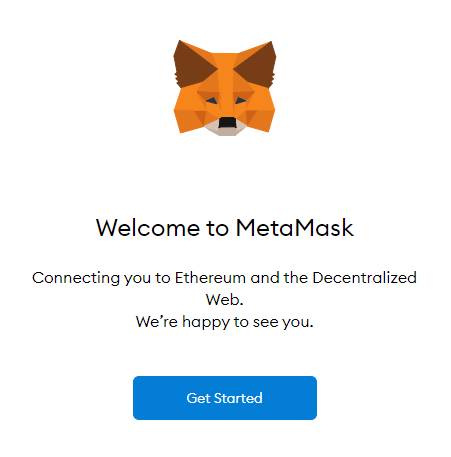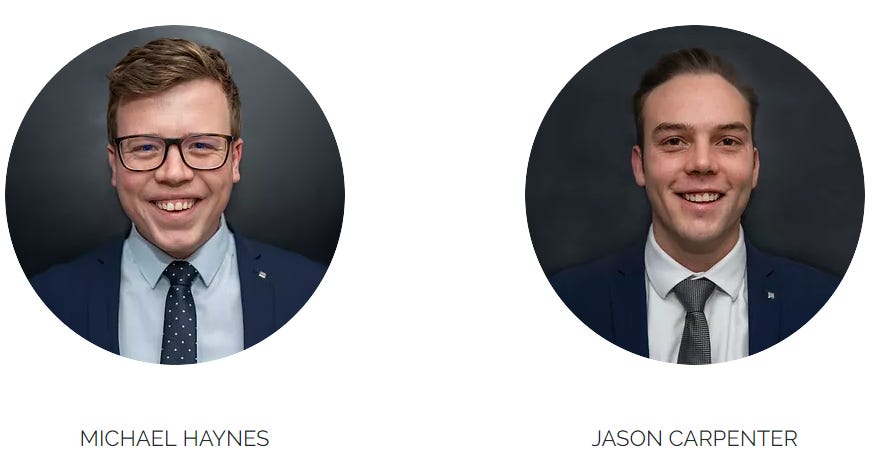MetaMask: A Step by Step Guide
Market Recap
Crypto Volatility Persists
MetaMask: A Step by Step Guide
Digital and financial sovereignty. That's what Ethereum and a MetaMask wallet promise. MetaMask is a wallet service that allows you to interact directly with an underlying blockchain and store your assets. While it started with Ethereum, it is expanding to incorporate other Ethereum layer two solutions. Etherbridge published an article on the different types of digital wallets available and their associated benefits and drawbacks. We recommend giving this a read to understand better the wallet you decide to you.
MetaMask is one of the most popular digital wallets and is available on your browser, Android or iPhone. This week we will give you a step by step guide to setting up your own MetaMask wallet. For simplicity, we will focus on the browser version, but the principles still largely apply to both the Android and iPhone versions.
Step One: Install the MetaMask Wallet
In order to interact with Ethereum, you will need to install the MetaMask extension first. Most browser or app stores will have it, but the most secure way to do it is to visit the MetaMask website.
Visit https://metamask.io/
Click Download now
Select the relevant platform download link on the landing page. In our case, it will be Install MetaMask for Chrome
Click on Add to Chrome on the top right of the page
Click Add Extension
The extension will automatically install, and the following page will appear:
Click Get Started
You will now be presented with two options: Import Wallet or Create a Wallet
If you have set up a MetaMask wallet before and already have a Secret Recovery Phrase you can click the Import Wallet tab to recover or add the same wallet to other browsers, desktops or smartphones. However, this week we are going to be setting up a new wallet.
Click Create a Wallet
You will now be prompted to help improve MetaMask's service. You need to decide whether you are happy sharing anonymised data. We never recommend sharing unnecessary personal data with any centralised party. However, you can make the decision yourself.
Click No Thanks, or I Agree
Step Two: Create Your Account
It is at this point we suggest you get a blank piece of paper and a pen.
You will now be prompted to create a password; you will use this password every time you open up your MetaMask wallet. So please write it down and don't forget it.
Create a password and agree with the Terms of Use
MetaMask will now show you a short video on how to secure your wallet. We highly recommend you watch the whole thing, as this is one of the most critical steps in securing your wallet and assets.
The most important takeaway is that you write down the Secret Recovery Phrase that you are about to be shown. This will allow you to retain control and recover your assets even if your computer or smartphone get stolen or lost. Best practice includes writing down more than one copy and storing them in different secure locations. NEVER share your recovery phrase with anyone.
Click Next
Step Three: Secure Your Secret Backup Phrase
This is the MOST important step when setting up your wallet. There are a few tips that you will see on the right-hand side of the screen. Feel free to follow any of the proposed methods. However, we believe that writing your Secret Backup Phrase down on multiple pieces of paper and storing them in different secure locations is best.
Click on Click Here To Reveal Secret Words
You will be given 12 random words to write down. Make sure you write them down in order, as this makes a difference.
Click Next
You will now need to confirm the Secret Backup Phrase by selecting the words given to you in order.
Click Confirm
Congratulations! You have set up and secured your MetaMask wallet!
Click All Done
You will now be redirected to your MetaMask wallet dashboard.
Step Four: Deposit Funds
The next step will be funding your account with Ethereum or other Ethereum based tokens. To fund your wallet, click on the three buttons on the top right of the dashboard and select Account Details. Here you will find your address and a QR code that points to your address. ALWAYS ensure that the address used EXACTLY matches the address you copy. If there is a letter or number out of place, you will lose your funds, and you will not be able to recover what you have sent or intend to receive.
Step Five: Explore!
Once you have funded your account, you can start exploring and playing. You can lend and borrow money on protocols like Compound and Aave. You can exchange assets and provide liquidity to exchanges like Uniswap. You can insure smart contracts with Nexus Mutual. You can trade derivatives on platforms like Synthetix. You could make predictions on future outcomes of events in the 2021 Olympics on Augur. You can even explore and earn in Metaverses like Decentraland or Axie Infinity.
We encourage you to adventure and test this new internet native world. The possibilities truly are endless. If you have any other questions or need some guidance, please feel free to reach out to us by either replying to this email or contacting us at info@etherbridge.co.
Notable Articles and News Stories This Week:
JP Morgan Gives Wealth Management Clients Access to Bitcoin, Ethereum Funds
JP Morgan this week gave its advisors the power to buy and sell crypto products for its wealth management clients, according to reports. Clients of the investment bank are now able to buy and sell five different crypto products—four Grayscale Investment products and one Osprey Fund product. The orders—effective from July 19—give clients exposure to Bitcoin, Ethereum, Bitcoin Cash and Ethereum Classic via Grayscale's Bitcoin Trust, Bitcoin Cash Trust, Ethereum Trust, and Ethereum Classic vehicles. Clients also can invest in Osprey Fund's Bitcoin Trust, Business Insider reported.
Read more about the report here
Bitcoin a 'Key Trend' for Twitter Says CEO Jack Dorsey
Bitcoin is one of three key trends for Twitter's future, the social media platform's boss Jack Dorsey told investors during the company's Q2 earnings call on Thursday.
As reported by TechCrunch, Dorsey told investors that it's "hugely important" to both Twitter and the shareholders to "continue to look at the [crypto] space and invest aggressively in it."
"I think this is a big part of our future," said Dorsey. "I think there is a lot of innovation above just currency to be had, especially as we think about decentralising social media more and providing more economic incentive."
Read the full article here
EU Policymakers Propose Tighter Regulation of Crypto Transfers
European Union (EU) policymakers have proposed tightening regulations on the transfer of crypto assets by requiring companies to collect details of senders and recipients. This move aligns with the recent movement to increase regulations surrounding the industry. The legislation would aim to "ensure full traceability of crypto-asset transfers" and "allow for prevention and detection of their possible use for money laundering and terrorism financing," the Commission said.
Read more about the announcement here
Whilst we all have the option to look, to seek to understand, it’s often easier not to. Bitcoin, Ethereum and distributed ledger technology are complex systems that require significant due diligence. At Etherbridge, we aim to lower the barriers to understanding this fast-growing digital economy.
If you are interested in staying up to date, please subscribe to our newsletter at etherbridge.co
This is not financial advice. All opinions expressed here are our own. We encourage investors to do their own research before making any investments.