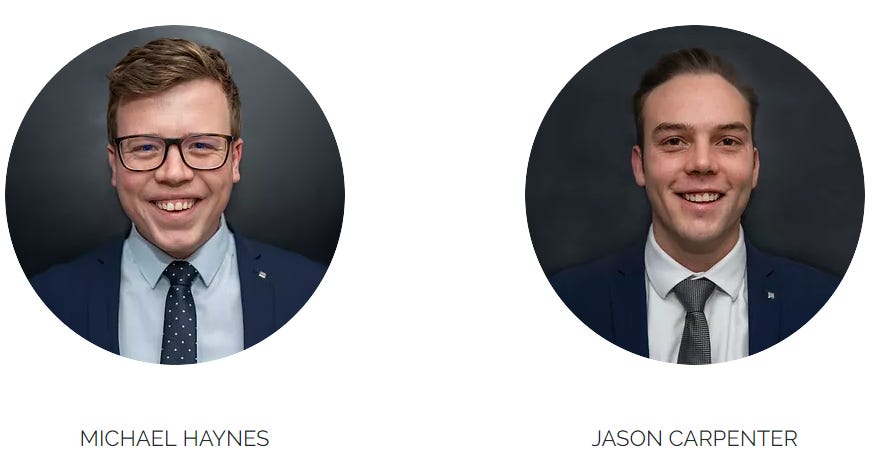Getting Started With Fantom
Market Recap
Volatile Week As People Look To The Fed and Russia
Getting Started With Fantom
Following on from last week and for the next few weeks, we will be doing an overview and guide to several smart contract platforms. This week we will cover Fantom, a layer 1 network that has taken an interesting approach to solve the blockchain trilemma.
What is Fantom?
Fantom is a layer 1 smart contract platform that is very similar to Ethereum in that it can power a wide variety of applications; these can be anything from DeFi to Web3. It has a different design to that of Ethereum and is powered by a framework called Lachesis that uses a Direct Acyclic Graph (DAG) based distributed ledger and asynchronous Byzantine Fault Tolerance (aBFT) to achieve consensus. This has allowed Fantom to become secure and highly scalable. It has been live since December 2019 and has recently found significant traction in the DeFi sector.
How Does Fantom Work?
Fantom has split itself between different layers where each is responsible for a specific job. The first layer which was mentioned earlier is the consensus layer, Lachesis. Lachesis was developed by the Fantom Foundation and acts as the base layer for its Lachesis Protocol. The combination of DAG and aBFT has allowed Fantom to be highly scalable, and secure through leaderless Proof of Stake.
Fantom also offers what we call absolute finality, which means transactions can never be reversed. Networks like Bitcoin work on what we call probabilistic finality; it is worth mentioning that both come with their own benefits and drawbacks. This absolute finality comes from the Lachesis Protocol; when 67% of nodes have validated a transaction, it is considered settled and cannot be reversed.
Lachesis powers Fantom's Opera mainnet. Lachesis acts as a settlement layer, and Opera is a blockchain that sits above. Opera is a Proof of Stake Ethereum Virtual Machine (EVM) compatible blockchain; this means it is very easy for developers to port over the code from existing Ethereum applications and use them on Fantom. Due to the cheap cost and speed of Fantom, DeFi has found a niche, and several protocols that exist on Ethereum also operate on Fantom, including Curve and Yearn Finance.
To get an in-depth understanding of how Fantom works, here is a good place to start.
How to Use Fantom
If you set up a Fantom Wallet, it is currently for the Opera mainnet. A wallet allows you to store or move your assets and interact with DeFi and Web3 projects.
As with many wallets nowadays, you can use both the native and MetaMask wallets. Having both allows you to perform specific actions that may not be possible with just one, including staking and voting.
We will start with the native wallet of the Fantom network.
Creating a Fantom Wallet
Step 1: Visit the Fantom Wallet Website
Go to the Fantom Wallet Website
Make sure the URL you land on is "https://pwawallet.fantom.network/#/"
You should see the below screen:
Click Create Wallet
Step 2: Create a Keystore File and Password
Once you have clicked Create Wallet, you will now be prompted to create a keystore file and password. Enter a strong password. The password has to be at least 8 characters, including one upper-case letter, a symbol, and a number. Makes sure that you store your password in a safe place. There is no way to recover the password if lost or stolen.
You will now be able to download the keystore file. You can use the keystore file and password to access your wallet on other devices.
Click Download keystore file and continue
The download will begin. A keystore file contains your private key encrypted with the password you chose above. Make sure to store/save it in a safe place.
Step 3: Store Your Seed/Mnemonic Phrase
Your seed/key phrase is how you recover access to your account if something happens to your wallet. Therefore, it is crucial to concentrate during the next few steps.
You will now see your 24 words appear as below:
We have previously written about the importance of storing a seed phrase correctly. You can access that article here to follow best practices. Copy your 24 words down in order and ensure that they are accurate, store them as suggested in our article. You can never be too careful with your seed phrase.
Fantom also gives you the option of seeing and storing your private key itself.
To do this, click View your private key
It will appear as a pop-up somewhere on your screen and should look something like this:
0x86d1556d195920501ed9acdd8c48995ff8d1bdfa65d10690cd0258260dde7993
It is worth writing this down and storing it the same way described in the article referenced above.
Next, click I wrote down my recovery key.
You will now be prompted to verify your seed phrase by entering the 24 words you received in order.
Once you have input the words in order, click Verify
You have now successfully set up your Fantom Wallet!
Click Access your wallet
Step 4: Use Your Wallet
You will now have access to your wallet dashboard, which should look like the one below:
You will now be able to use a host of Fantom options, including Staking, fMint, fSwap, fUNI and participate in governance.
Remember, you are now using the Opera Mainnet; the Fantom token on Ethereum and Binance Smart Chain isn't compatible with this wallet address. You can view your Fantom Opera Wallet address by clicking Recieve. Now that we have set up the wallet, how can we fund it?
Funding Your Wallet
Funding your wallet can be done in different ways, namely through an exchange or through a cross-chain bridge.
Exchange
You can fund your wallet directly using an exchange like Binance or any other exchange that offers FTM as a trading pair. This will differ from exchange to exchange, so giving specifics is hard. But it will involve you withdrawing the FTM token directly to your Fantom Wallet that you have just set up. Be careful during this process and make sure that you select the appropriate chain when going through the withdrawal procedure; this will be the Fantom Opera chain in our case. Always double-check that the address you are sending to matches the one from your wallet exactly. Sending to the wrong address will mean you lose access to your funds.
Cross-Chain Bridge
This process has a couple more steps and involves setting up a MetaMask wallet. You can follow our guide to setting up your MetaMask here. This will also be necessary if you plan to use DeFi and Web3 projects on Fantom, as MetaMask can make this easier than the native Fantom Wallet.
Step 1: Add Fantom Opera To MetaMask
Adding a custom chain to MetaMask is relatively straightforward. You can see a detailed explanation here under Step 3.
However, to add Fantom Opera to MetaMask, simply go into Settings -> Networks -> Add a Network, and paste the following details:
Network Name: Fantom Opera
New RPC URL: https://rpc.ftm.tools/
ChainID: 250
Symbol: FTM
Block Explorer URL: https://ftmscan.com/
Click Save
Check to ensure that Fantom Opera is listed as an accessible network
Always ensure those details are entered exactly as above. Now, you can send FTM to any address on MetaMask, using the same account address for both Ethereum and Fantom. Each is viewable on their appropriate network. Using MetaMask is the easiest way to interact with DeFi and other Fantom protocols as some don't recognise or allow you to connect to the Fantom Wallet directly.
Step 2: Use Cross-Chain Bridge
Now you will need to bridge assets from the Ethereum network or the Binance Smart Chain to Fantom Opera.
This can be done through multichain.xyz, but feel free to choose your own bridge as fees may vary between them.
Visit https://multichain.xyz/
You should land on the following page:
Click CONNECT WALLET
Enter your MetaMask password
Make sure you are connected to the Ethereum network or Binance Smart Chain on MetaMask and have enough BNB or ETH to cover the gas fees. You can now transfer the token you have on Ethereum or Binance to Fantom Opera.
We always recommend transferring the native asset of the destination chain (in this case, FTM) because then you won't have problems with gas once it lands.
Under From select FTM
Multichain only displays the assets that you can bridge cross-chain
By default Multichain automatically selects Fantom Opera as the destination chain
Enter the amount of FTM or other tokens you want to transfer
Click TRANSFER*
*Please note that Multichain may charge a fee for doing this and only proceed if you are happy
Whenever prompted, click "Confirm" to sign the transaction on MetaMask
The transaction may take some time, so be patient. However, once it is done, you will notice that the balance of FTM on your MetaMask when looking at the Ethereum or Binance Chain has now gone to 0. If you now navigate to the Fantom Opera chain on your MetaMask, you should see the balance you transferred minus any fees.
Step 3: Use Fantom
Once this has happened, you can consider the cross-chain transfer successful! You can now use the Fantom Opera blockchain. You can view a list of the projects you can use here.
You can also transfer any of these tokens between your Fantom Wallet address and your MetaMask. Remember though, always make sure you are on the right network!
Conclusion
Using these networks is the best way to learn about them. It shows and allows you to understand what blockchain networks are capable of. Each has its own unique advantages, disadvantages and user experiences.
Fantom has created a scalable chain that has allowed it to gain significant traction in the DeFi sector. We look forward to seeing how it continues to build in the future.
If you have any questions or have trouble using the network, please feel free to reach out and ask us questions. We always look forward to chatting with our readers. Otherwise, please feel free to share this article if you know anyone who is interested in using these networks.
Notable Articles and News Stories This Week:
Ukraine's Airdrop Tease Spurs Influx of Microdonations
Ukraine's airdrop tease is prompting an influx of microdonations on the Ethereum blockchain.
Since the country tweeted "airdrop confirmed" early Wednesday morning, Ethereum users have made thousands of donations ranging from 0.0001 ETH to 0.01 ETH (approximately $0.30 to $30) to Ukraine's official Ethereum wallet, according to data from Etherscan.
Ukraine has raked in over $40 million in donations since the country's Twitter account first tweeted it would begin accepting donations in cryptocurrency on Feb. 26.
The number of unique wallets that donated cryptocurrency in the 18 hours since the airdrop tweet has already surpassed the number of unique wallets that donated prior to the tweet, according to data from Dune Analytics.
Read more about the airdrop here
In One of Africa’s Largest Crypto Raises, South African Exchange Takes In $50M
South African crypto exchange VALR raised a $50 million venture capital round in one of the largest fundraises for the continent on record.
The exchange raised $50 million — bringing the company’s valuation to $240 million — in a Series B round led by crypto asset manager Pantera Capital, VALR said Tuesday.
The round was oversubscribed with investors including Alameda Research, Cadenza, CMT Digital, Coinbase Ventures, Distributed Global, GSR, Third Prime and Avon Ventures, which is affiliated with Fidelity Investments. Existing investors Bittrex and 4Di Capital also wrote checks.
The funds will be used to expand across Africa and into other emerging markets like India, as well as bringing new products and services onboard and hiring.
Read more about the raise here
Digital Ruble Likely To Help Russia Move Away From US Dollar, Economists Say
Under pressure from unprecedented Western sanctions, Russia’s increased likelihood of defaulting on its foreign debt payments have economists eyeing the role of the digital ruble in reshaping the country’s economy.
Western nations have launched unprecedented sanctions against Russia in recent days, leading to an increased likelihood that the country will default on its foreign debt obligations, the Institute of International Finance (IIF) said Monday.
In a report Monday, the institute said its economists expect “the cumulative effect of sanctions on the Russian economy to be strong, leading to a sizeable contraction of output this year.”
Russia’s central bank more than doubled interest rates to 20% Monday in an attempt to limit inflation and ruble depreciation. More than half of Russia’s foreign exchange reserves are held in countries that have imposed sanctions and frozen assets, limiting the central bank’s options.
Read more here
Whilst we all have the option to look, to seek to understand, it’s often easier not to. Bitcoin, Ethereum and distributed ledger technology are complex systems that require significant due diligence. At Etherbridge, we aim to lower the barriers to understanding this fast-growing digital economy.
If you are interested in staying up to date, please subscribe to our newsletter at etherbridge.co
This is not financial advice. All opinions expressed here are our own. We encourage investors to do their own research before making any investments.